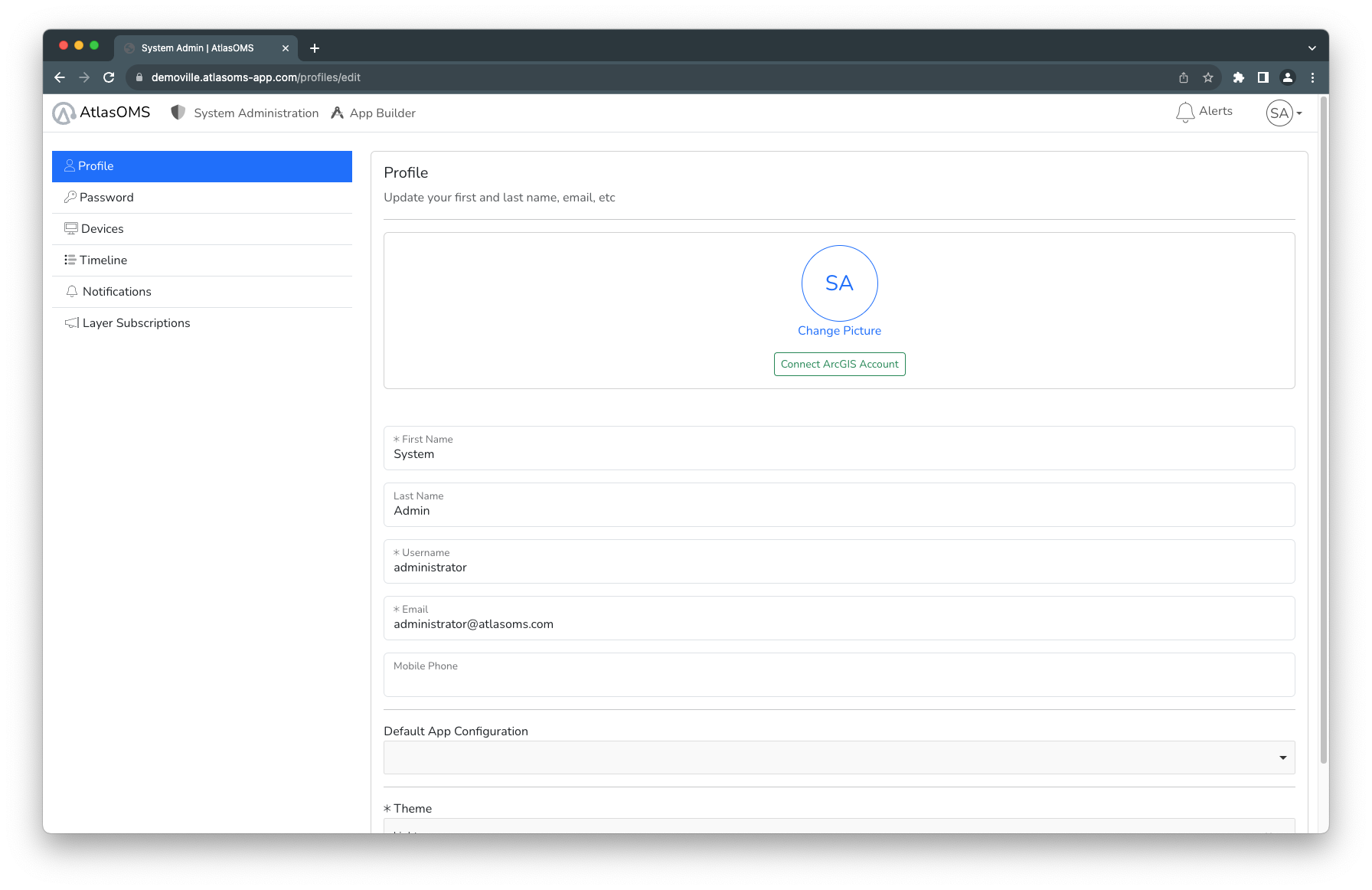Upon successful login you are taken to your homepage as configured by your system administrator.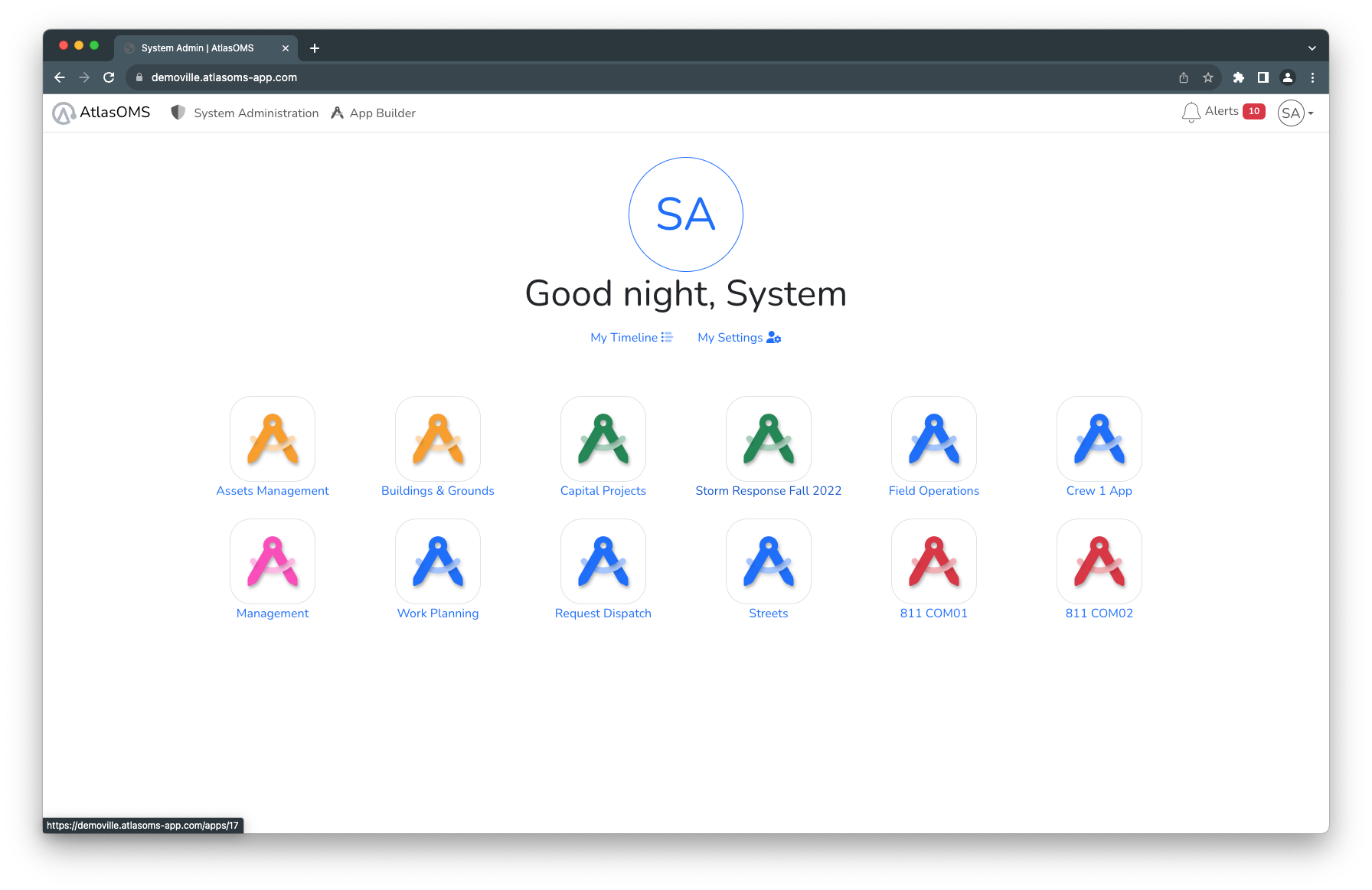
You homepage contains all apps configured for your use. You can access any application on the page by clicking the icon associated with the app.
Your alerts and a dropdown are on the top right header which allow you to review received alerts and access your profile or logout.
In the middle of the page you have access to “My Timeline” which presents you with a view of all system events and transitions you are authorized to view.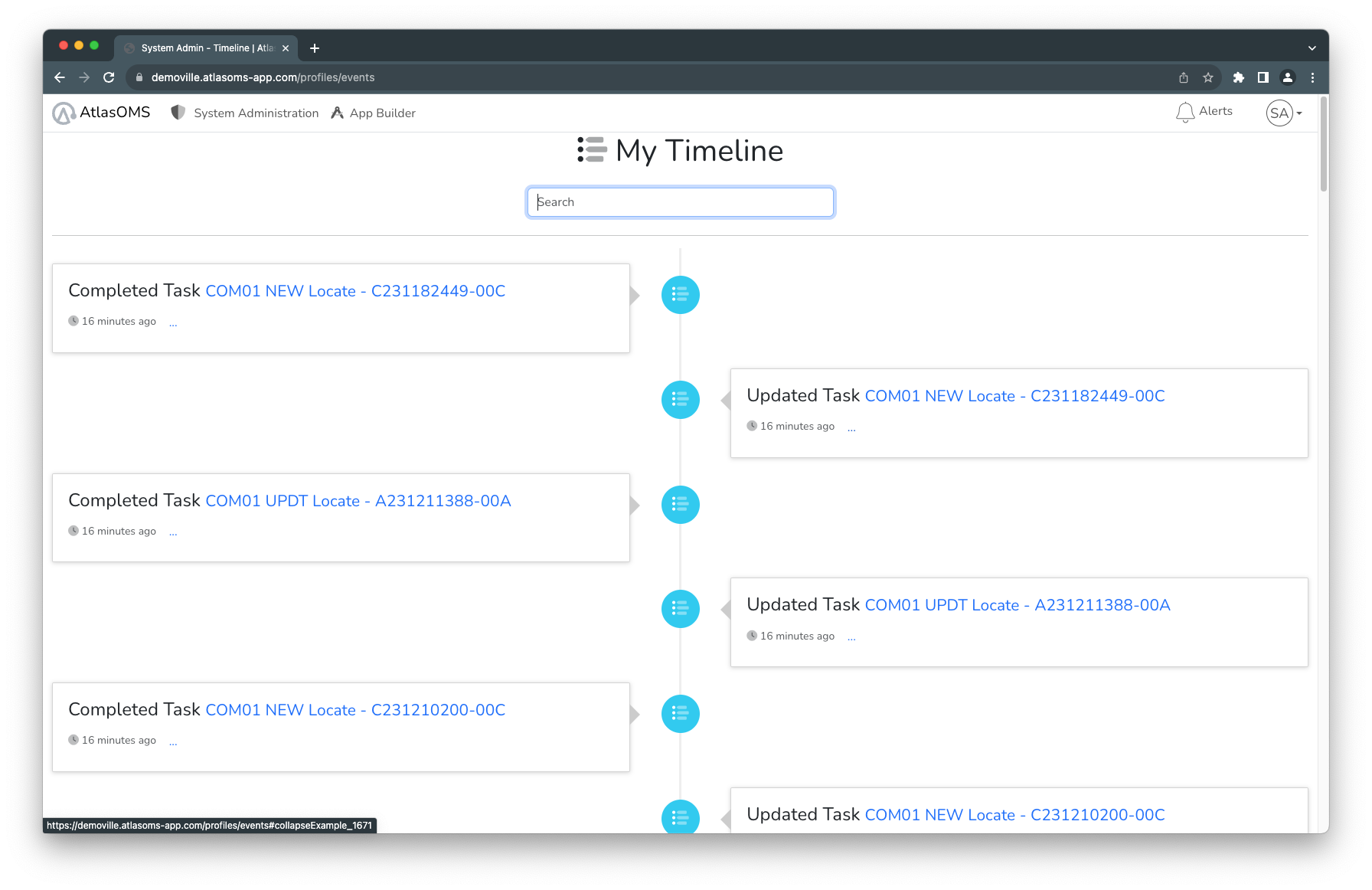
You also have direct access to “My Settings” where you can configure various information related to your account including which is documented in “My Profile“.