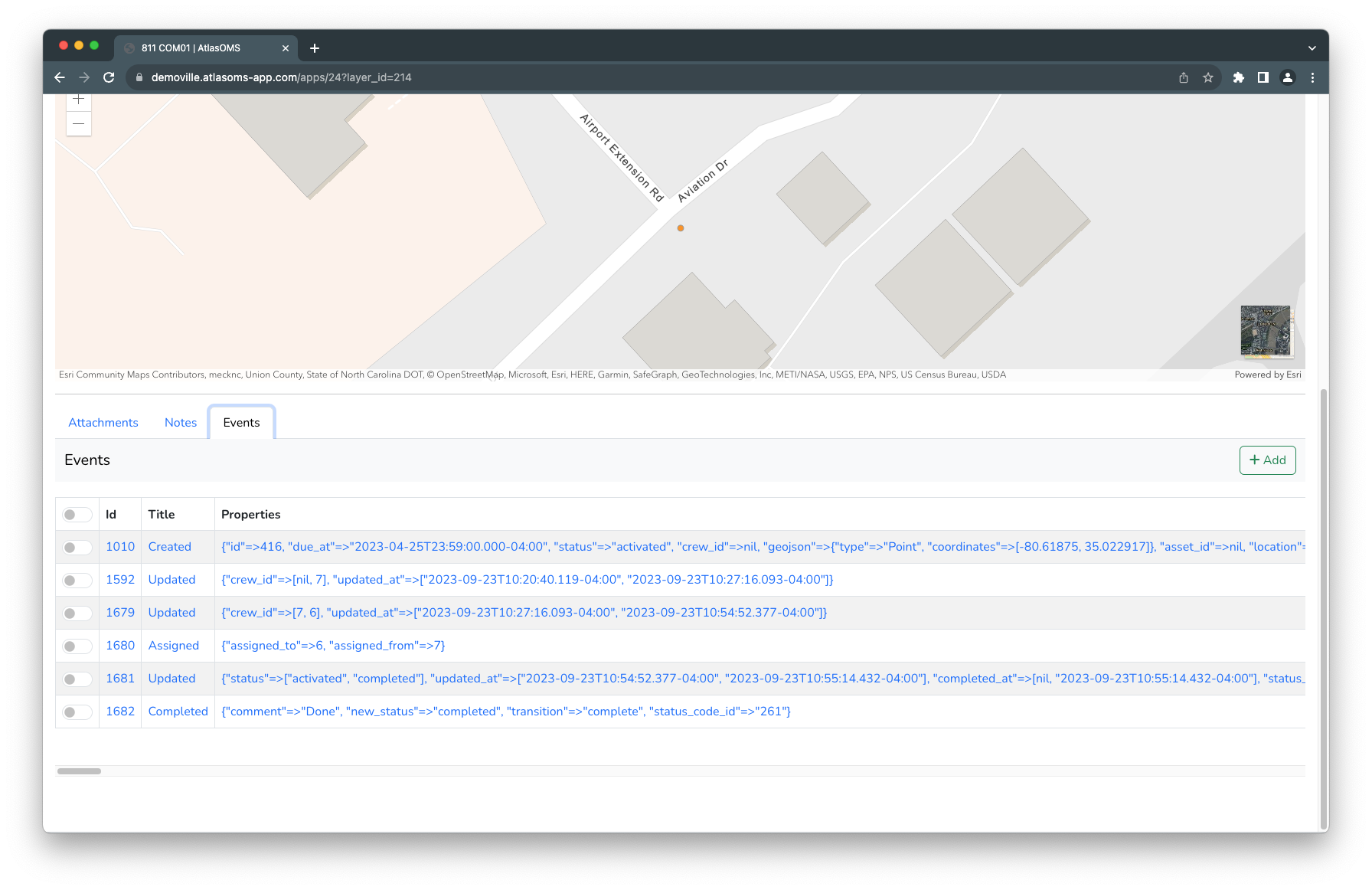When viewing tickets on a layer in a Grid Scene, you can click on the text for each record to open the detailed ticket information.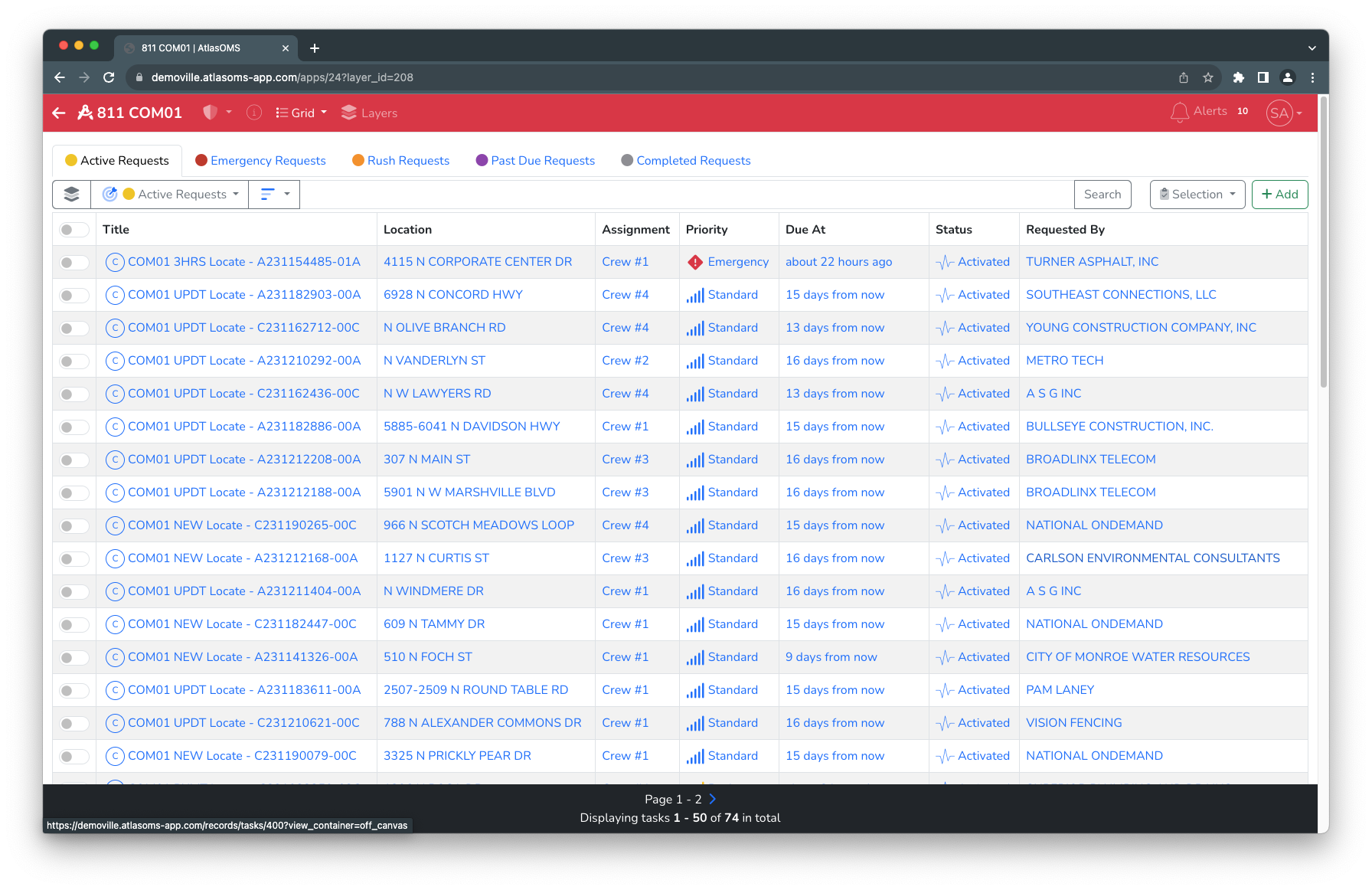
The detail ticket information contains the original email ticket in the Description field, and other useful information in the fields below such as Priority, Status, Created At, and Due At. The quick action toolbar is above the ticket to enable quickly assigning a ticket and progressing tickets to next status including Closing the ticket.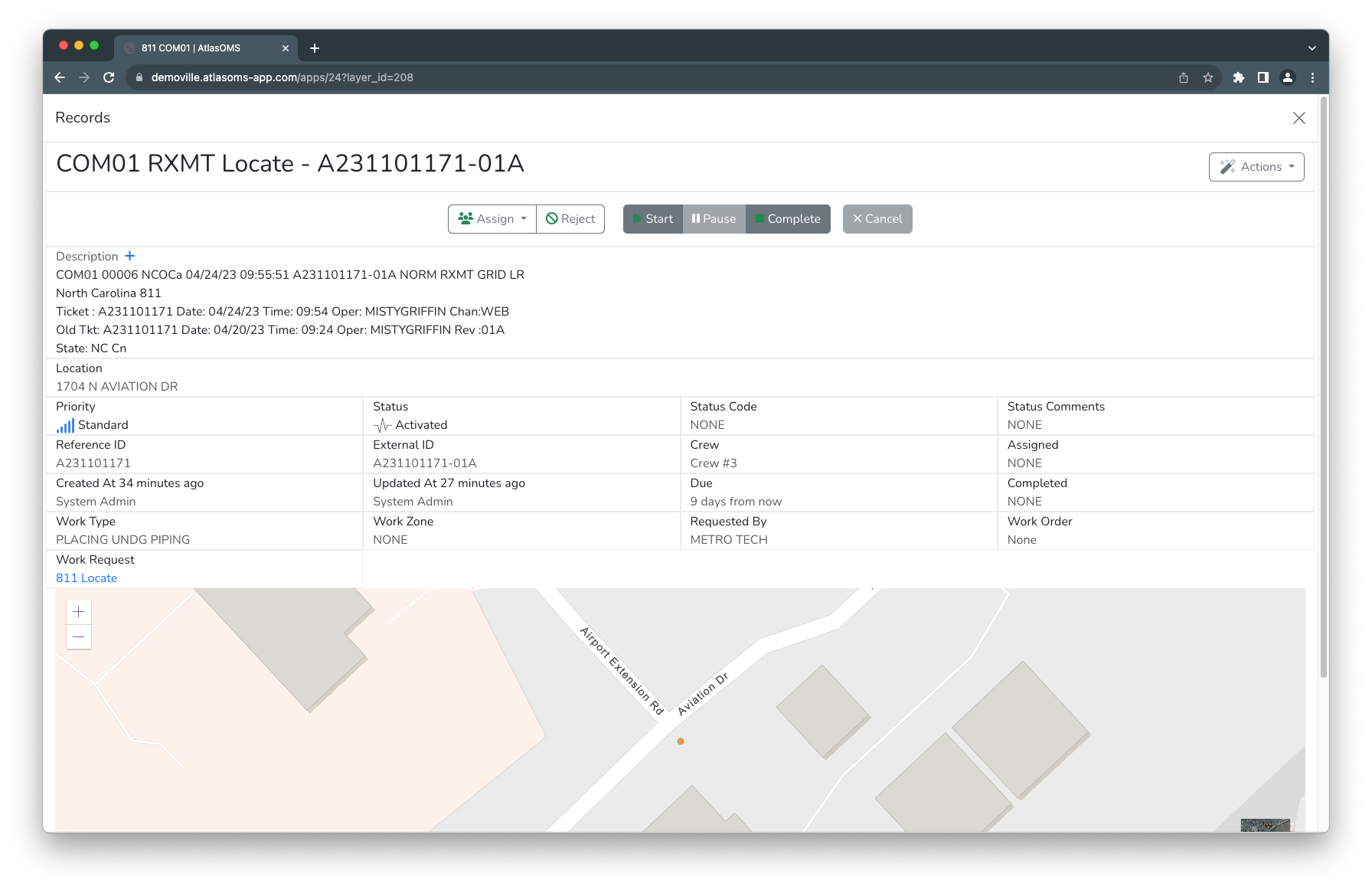
Clicking the Description field expands the field to include the complete original email ticket for review.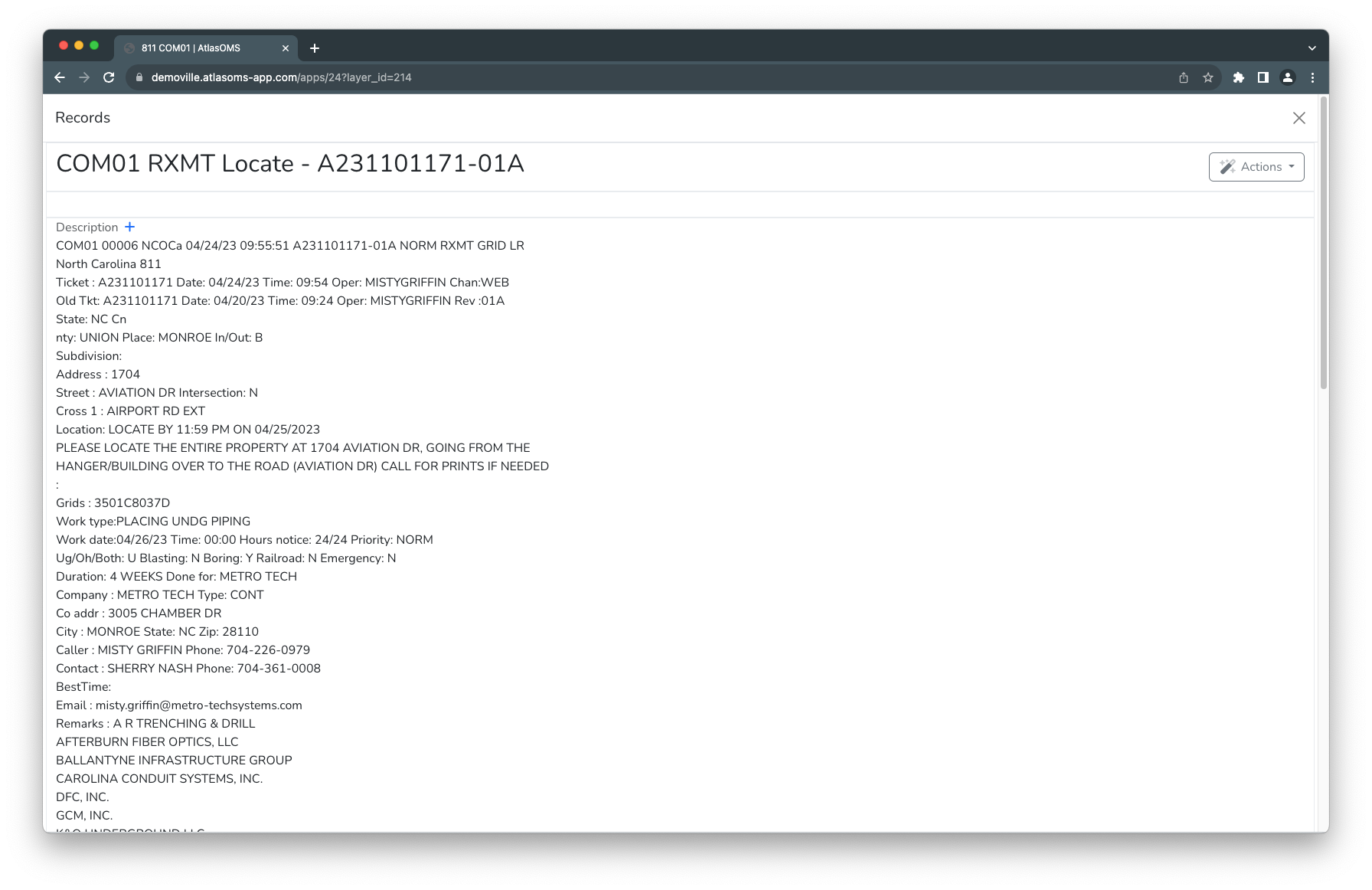
Scrolling below the header information the map is visible to review where the ticket is located. There are zoom in and out buttons on the left side and grabbing the menu you can pan.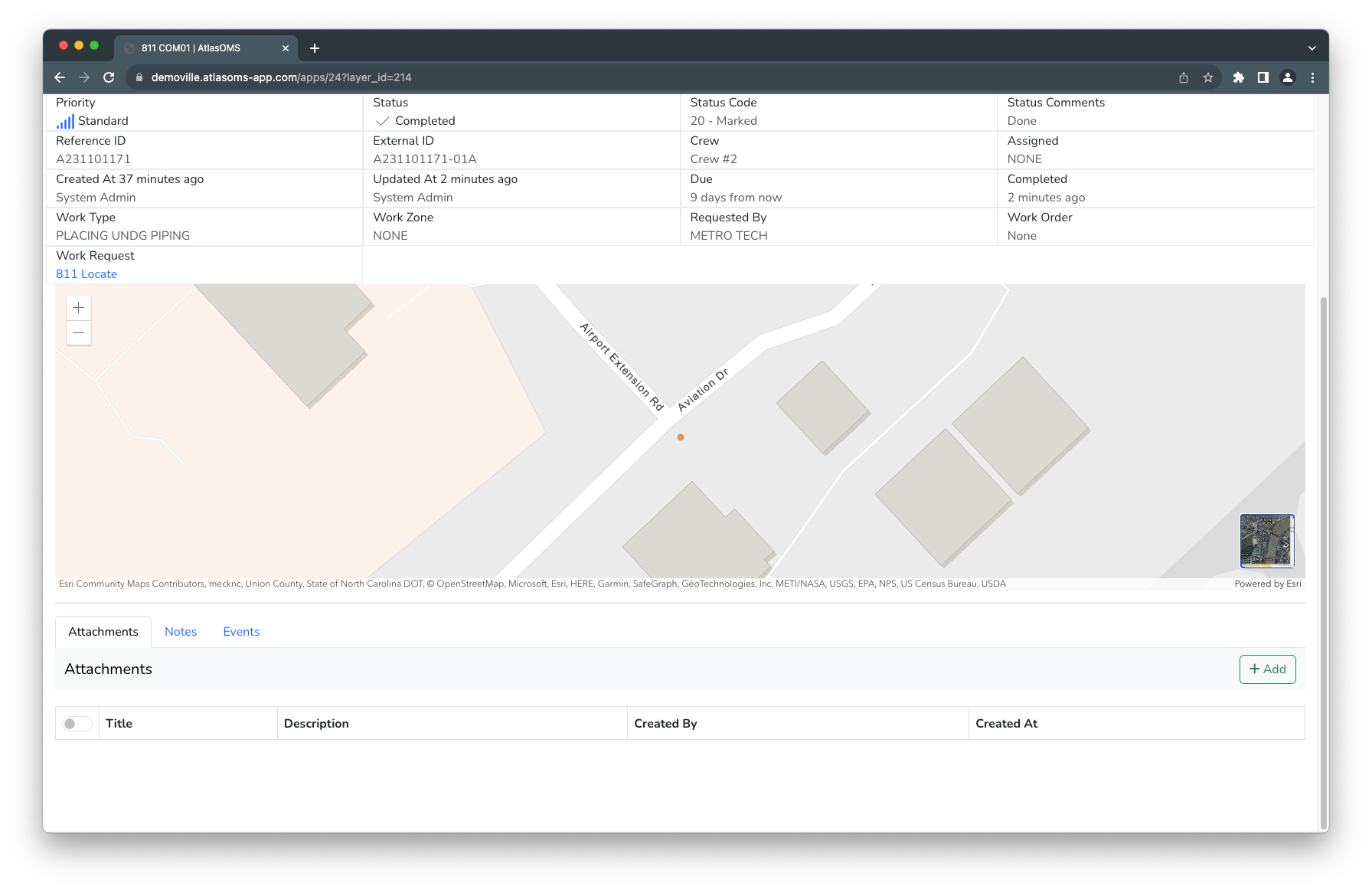
You can switch the map to satellite view by clicking the satellite image on the bottom right of the map, and clicking again to return to the original basemap.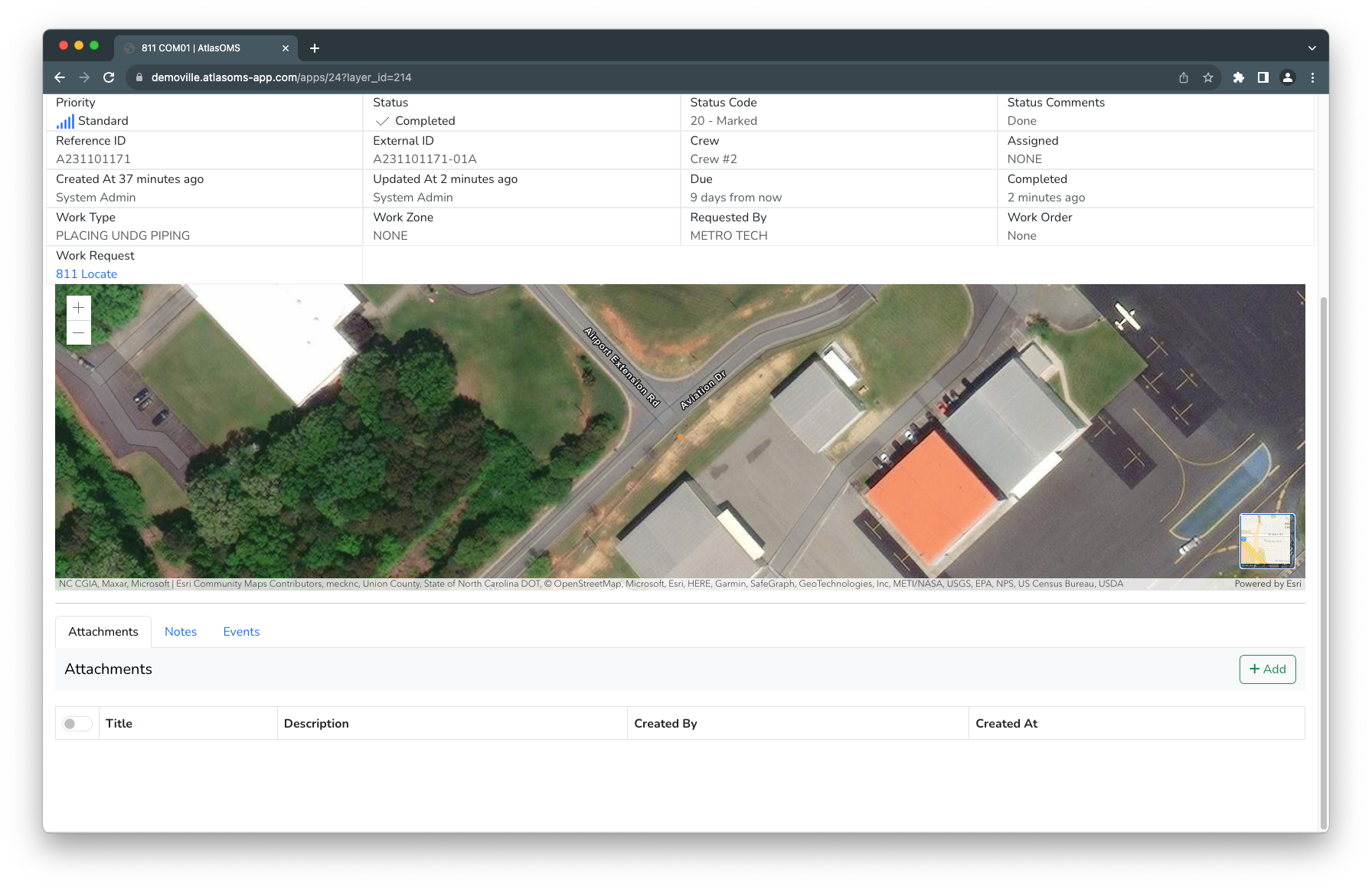
Depending on your permissions and the configuration of your Atlas software multiple tabs are listed below the map.
The Attachments tab shows all attachments uploaded and associated with the ticket. Attachments can be upload from a computer or tablet, and photos can be taken and directly loaded as an attachment to a ticket using a tablet.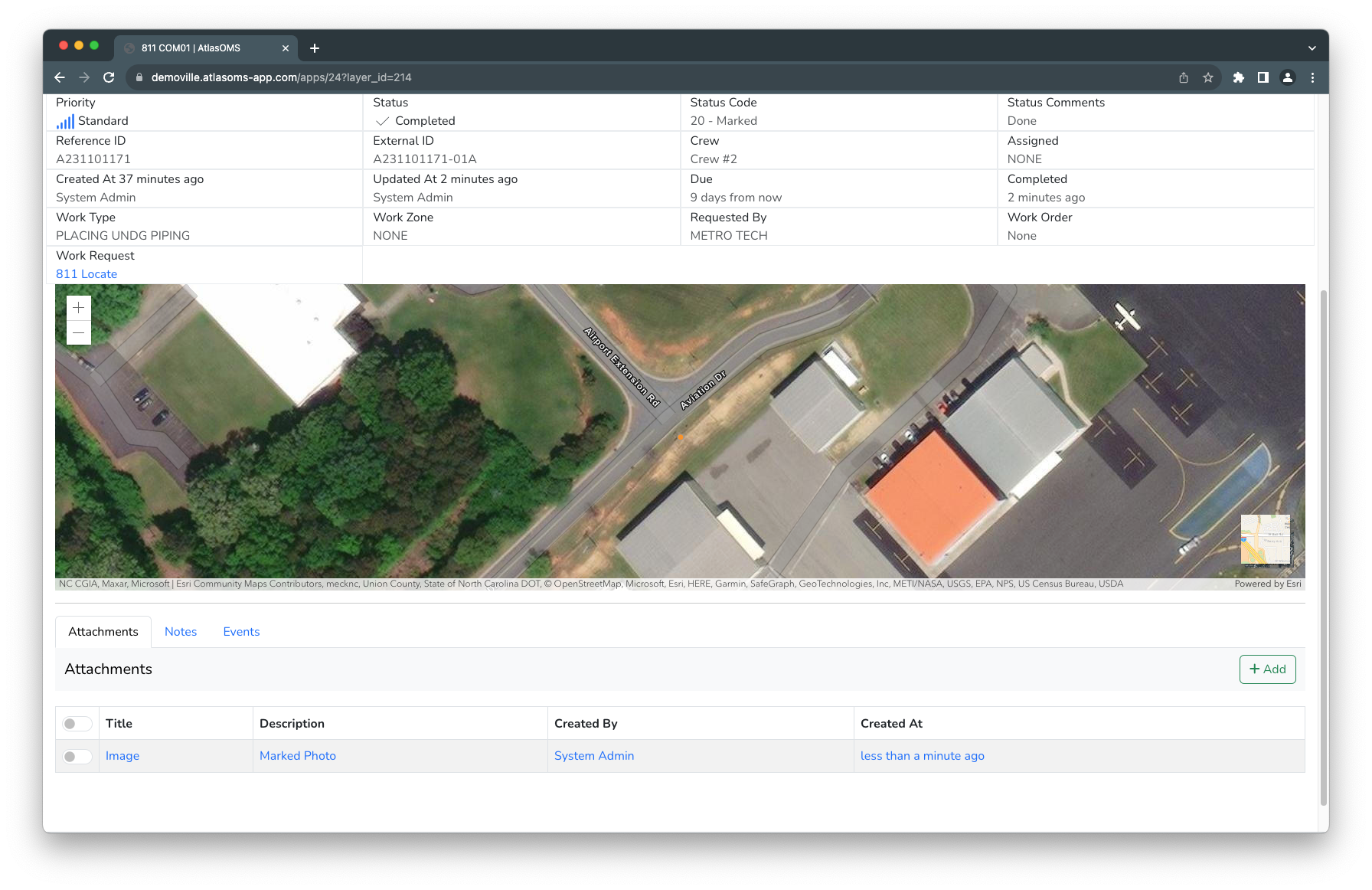
The Notes tab shows all notes created for the ticket. Attachments can be created from a computer or tablet and can be useful post-marking for review.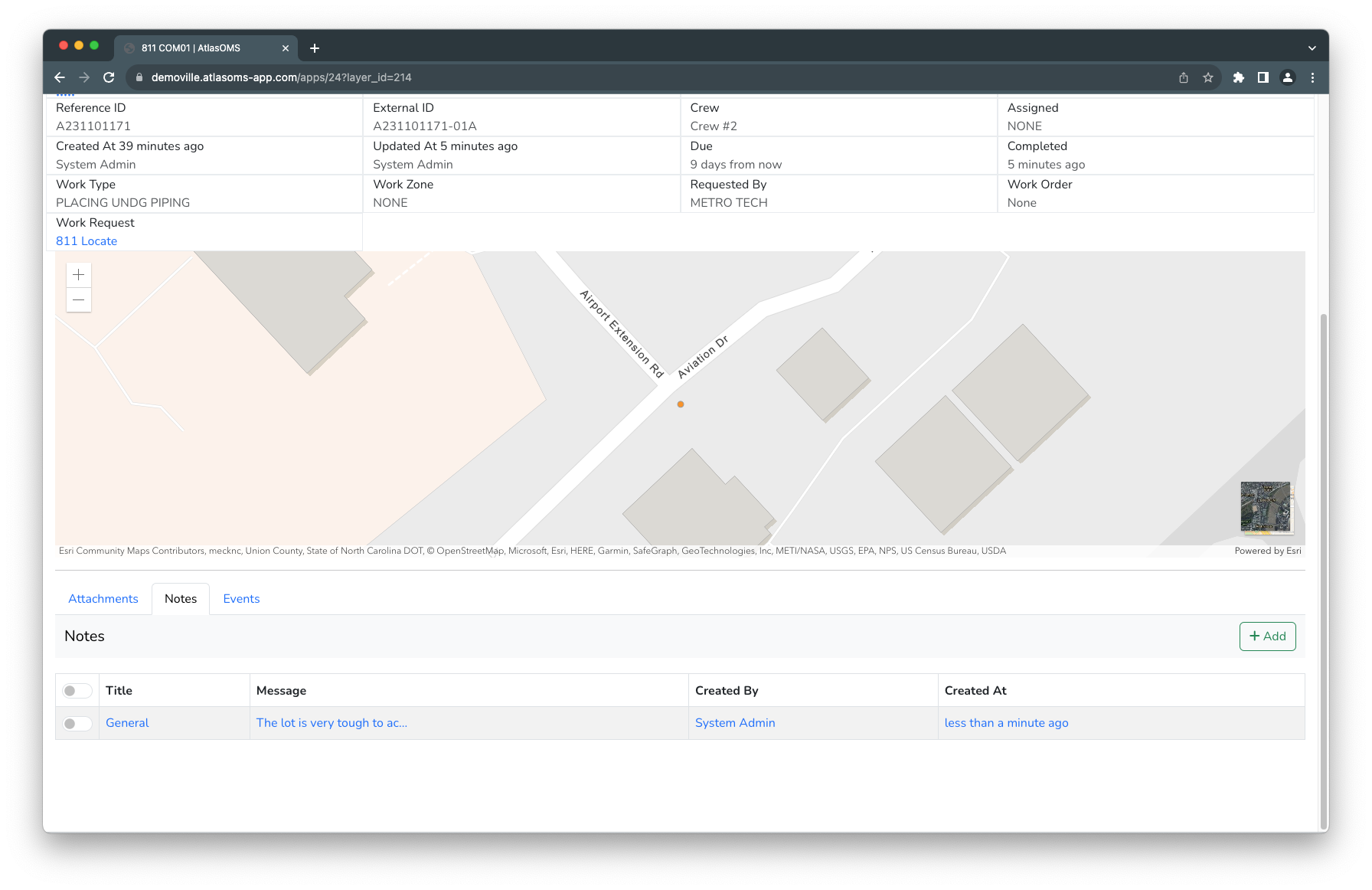
The Events tab shows all events that have occurred related to this ticket. Events may include ticket creation, ticket updates, assignments/reassignments, status changes, and ticket completion with response information. NOTE: Typically only administrators have access to the Events.